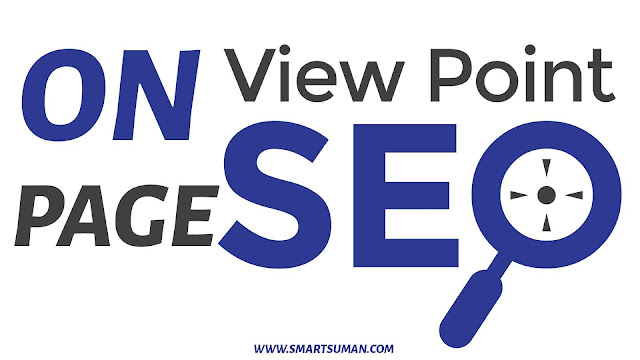Last Updated:26/01/2018
Who doesn't want to Rank#1 in Google Search Results? But How To Do? Most common questions all new bloggers have in their mind. SEO (Search Engine Optimisation) is the main factor for Ranking. It's Completely an Ultimate Google SEO Guide. Ranking Top in Search Results in 2019 is not easy because most of the competitors use the same process. So, What are the new tools to get rank first on Google?
 |
| SEO Guide: Best Ultimate 20 Steps for Beginners 2019 |
Here it is
Most Common Questions You May Have:
- How to do search engine optimization
- Search Engine Optimisation tips by Google
- How to Find Keywords?
- Is there any SEO checker?
OK, Now Lets got to Topic
Research:
SEO is not one sticky information that Google changes its algorithms every year and being updated for its customers. So, Before writing a post do research on keywords.
You can use many Tools for keywords but best is SEMRUSH and it shows the competitor keywords ranking for. Most searched keywords.
On-Page SEO:
While writing your post, use your keyword in the first paragraph and the last paragraph of your post. Google bots check for the keyword in the post.
Keyword density about 2% in the post body.
Use synonyms for keywords inside the post because using the heavy keywords may penalize by Search Rankings.
Off-Page SEO:
Use widgets like Most Popular and Labels in your Website for best user experience. Social Share buttons don't play the major role but users share your post in Social sites, Google bots think that this is the wealthy post.AddThis is a free tool for floating buttons and subscribe and more.
LSI Keywords:
 |
| LSI Keywords In Google Search Results |
Using of LSI keywords in the post used to rank for related keywords.LSIgraph is a free tool to find keywords for LSI. Or you can also find in the search results of Google.
Simply search your query in Google and it shows the LSI at the last of the footer with search related to:-----
Don't miss the below information:
Design:
Is Looking for Template is a Ranking Factor? Definitely Yes, Because it's for visitor usage experience for finding elements and topics of your site.
Ensure your website sidebar looks clean and looks like a pro.
Load Time:
In 2015, Google started to find for Fast loading websites are top in Search Results. Check your website load time if it is less than 2 sec it is good for ranking.
GTmetrix is a tool to find your load time and gives Grade for your site. Compress, Resize and reduce image size by compressing. Kraken is the tool and even I use it to compress images.
Responsive:
While Google changes its Algorithms year, Responsive is now most SEO factor for getting top in Google.
Responsive Checker is a free tool and shows different models of mobiles too.
Keyword Placement:
- Meta Title: Place your keyword in meta title. Use your title starting with Keyword.
- Meta Description: Its plays a major role in clicking on your site.write a rocking and clickable description. Use up to 150 characters in the search description as Google shows up to 150 only.
- Image Name and Alt tag: Use your keyword in Image title and alt tag as it finds in Image search results.
- Image Caption: Put your target keyword in the Image with short and two keywords best for SEO.
Inter-Linking:
 |
| InterLinking on Wikipedia |
Link your old posts with new posts as they get page views and a visitor stays time will be increased. CTR can be improved by Interlinking.
Have a look below :
You can see Wikipedia for Interlinking as they use many links in their articles. So, don't use many interlinks, I recommend 2 interlinks for the paragraph as it plays a role for UE(user experience)
Guest Posting:
Don't write only for your blog. Write for others that can build an excellent backlink for your site. Write for top blogs only.
Learning SEO:
You can't be an Optimisation Expert as Technology developments(in my view). Google CEO Satya Nadela works for his company daily right?
So, invest time in Learning SEO from other bloggers.
Google Analytics:
It is a Powered by Google Service which helps to track your search traffic and what to do for better improvements on the site by Google Analytics.
Submit Sitemap:
Submit your Site sitemap to all search engines webmaster tools to identify the robots what about your site and pages.
They can easily find all the posts or pages updated if you submit.
Robot.txt
Create a robot.txt file and submit into webmaster tools it helps crawl bots to index and indexing a specific page like Disclaimer, Privacy, Archives and more you can
SEO Friendly Permalink:
Make your URL friendly for optimisation to identify the topic of that page easily.
 |
| Best Permalink Structure |
For Ex. yourdomain.com/seo-frendly-url
 |
| Bad Permalink Structure |
Not like yourdomain.com/category/topic/this-is-a-lenthy-url
Use hyphens(-) between the words, mostly 3 hyphens are suggested like yourdomain.com/seo-frendly-url
Keyword Research:
Do Keyword density before starting the project mean the post. We think this is our main goal, right? Find better keywords with medium competition because you can easily get ranked.
Search your keyword on Google and find your competitors. Don't use that keyword if it has high competition.SEMrush is the Free tools to find keywords.
Title and Meta Description:
The page title and meta description play an important role in on-page SEO. Write a catchy title that should be clicked. Start your title with the Keyword.CoShedule is a Free tool which analyzer your title.
The meta description won't help you in ranking but it appears on the search results listing, so make sure to use 155 words length and make it perfect.
Friendly Content:
Write words that are readable and interesting. Google bots don't call you for services, right? So make interesting. Give it like paragraphs.
Don't clumsy the content and use words like so on, keep reading and some extra words.
Social Media Marketing:
Use a clickable title and post image for more response. Post on twitter make sure to use #hashtags and tell your friends to share it. Create a Page on Facebook.
Create Whatsapp groups and invite people on your page let them join.
Last Updated instead Posted on:
Use last updated that a visitor thinks that it is fresh content related to that year. This helps in Social sharing.
By using these SEO Techniques, Google may bring Traffic to your site but we can't expect the next algorithm update. So, keep your content updated.
Use the above steps because you don't want to think why Google hates my site. Yes, Google hates your site if you don't have proper SEO.
What are you thinking about the SEO steps and do you find it helpful?
Let me know in Comments Below
Like and Share it!